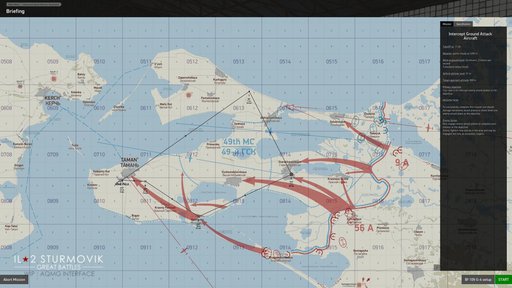
Dear Pilots,
This week we are working hard on the 4.605 update which will see two major releases. First, a French WWI bomber - the Breguet 14.B2 will be released for Flying Circus: Vol. II. The second will be the initial release of the Advanced Quick Mission Generator (AQMG) that adds a lot more mission content to the series.
Breguet 14.B2
The Breguet 14.B2 was operated by the French, Belgian and American air forces during WWI and it is quite a powerful machine and successful bombing platform. It was well-liked in Rise of Flight and we are proud to bring it to the Flying Circus series. This time around, we have taken the time to improve a couple of details of this wonderful aircraft including the addition of Fuel Mixture and Elevator Trim. Both of these details were not included in the ROF version of this plane. Whenever possible, we try to add missing details to our re-born ROF aircraft.
Advanced Quick Mission Generator
The Advanced Quick Mission (AQMG) offers a very fast way to generate Scenario-style missions quickly that offer high-quality combat. It’s not a campaign and it’s not the QMB. It’s kind of an in-between feature that lays the groundwork for possibly more detailed Scenario generating (building) in the future. It’s one more way to create combat missions without having to learn the complex Mission Editor. The AQM is more of a “generator” than a “builder “meaning most of the hard work is done by the system and the user does not have to make many inputs to get up and running. The goal is to create a mission that is fun with lots of combat with flexible settings for enemy activity. The AQMG is based on the very old Campaign generator we originally had for BOS that we set aside several years ago (it worked quite well though) to make the Pilot Career mode. We never tossed the code and have now adopted it for Great Battles.
The AQMG is located inside the GUI beside the QMB and you can easily transition between the two features. The AQMG lets you choose several parameters that affect the mission, such as the map, airfield, mission type, starting position, your aircraft, loadout, weather, the time of day, and the strength of enemy opposition. A mission is then generated from a historically-based mission template that is populated with your objective and other friendly and enemy units that you may or may not encounter on your mission. It just takes seconds to set up a mission and get flying in a well-crafted historically appropriate mission that includes takeoff, ingress, targets, egress, and landing. This is a bit more than your typically Quick Mission that is mainly geared for fast action and target practice. The AQMG can create thousands of different scenarios so no two missions will be exactly the same. This means thousands of hours air combat are at your disposal.
Here are a few examples from the Moscow, Stalingrad, Kuban and Rhineland maps. The AQMG is available on all of our main theater maps at the time of release. We hope to expand it to other maps in the future.
The AQMG is one more tool in our mission creation toolbelt, alongside the QMB, Scenario Missions, Scripted Campaigns and Pilot Career offering a huge library of single-player content without the need to use the complex Mission Editor.
In addition to all of these options, we recommend you also check out the Easy Mission Generator (EMG) by SYN_Vander and Pat Wilson’s Campaign Generator (PWCG) to have even more options for creating combat missions. Both are excellent, excellent apps! We will continue to explore ways to improve both the QMB and AQMG features in the future as well. Being able to adopt these AQMG missions for Co-Op is also high on our wish list.
Old Clouds vs. New Clouds Video
Work on our new cloud technology continues at a rapid pace. So much so that we can now show you a comparison of how the old clouds and new clouds compare when rendered in the engine. This video demonstrates just how powerful the new cloud tech is and its potential. We can now offer A LOT more cloud cover and not smash the framerate that you are accustomed to. Early testing points to a net gain in framerate even with exponentially more cloud particles and shapes in the scene. The video is a direct comparison of the same track and was originally captured in 4K and reduced to 2k thanks to Jason’s outdated movie editing software. The mission that was flown in the video was an 8 vs. 8 QMB mission on the Rhineland Map with all ground objects like vehicles, flak, trains and ships enabled. The cloud cover in the New Clouds portion is considered “heavy”. The Old Clouds portion is considered just your average ‘cloudy’ preset.
Many of you will ask about how it performs in VR. To give you some idea here is what fellow team-member Jury aka Zeus felt after testing it with his VR unit.
It's absolutely Awesome in VR
On my settings (I did not change it from the release version), I did not notice a decrease in FPS at all in VR
Hardware: I5-9600K overclocked by 4,8Hgz + RTX3070 + WMR "Samsung Odyssey+" in 60Hz refresh screen setting
In all Isay`s clouds test-missions - stable 60FPS in VR in all altitude
In QM battle 8x8 - stable 60FPS in VR in all altitude
IMHO its huge step onforward
like in a fairy tale in VR imagine you fly in a living volumetric sky ... Or even in a huge labyrinth of clouds
We believe this is very good news for VR pilots and all IL-2 fans for that matter. There are still some bugs to work out and there is (as usual ![]() ) some issue with Radeon cards we have to solve first. However, we are quickly moving to put these in Beta soon and then work on making many interesting and realistic cloud designs!
) some issue with Radeon cards we have to solve first. However, we are quickly moving to put these in Beta soon and then work on making many interesting and realistic cloud designs!
P.S. The monitor listing in the video should be ASUS 43PGUQ.

































